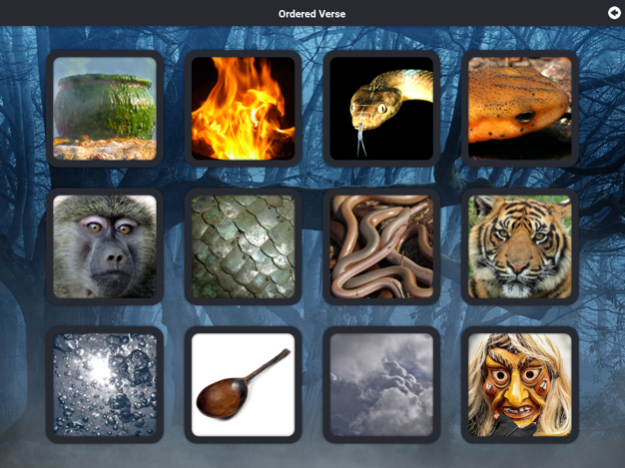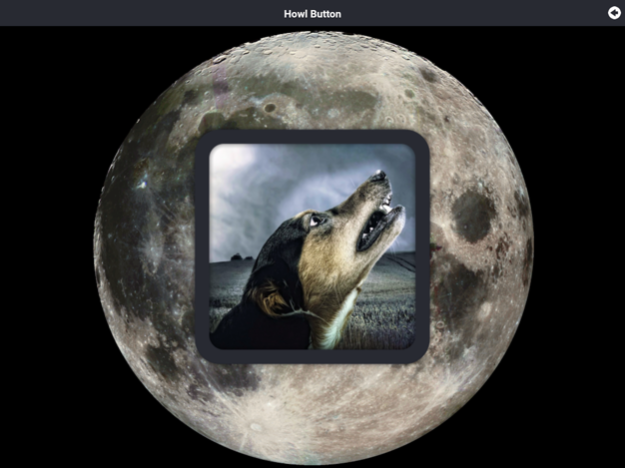Macbeth Witches 2.0.0
Continue to app
Free Version
Publisher Description
Simple sound board to support multi-sensory drama for students with complex needs
iPad app created to support sensory teaching for students with complex learning needs. Sixteen simple sound boards with excerpts from Macbeth's 'Witches Scene', stormy weather effects and generally spooky noises are included.
The boards are particularly useful in supporting the NI Thematic Unit 'Our Academy for Wizards and Witches' but is a useful resource alongside sensory work more generally where Macbeth, Halloween or storms and weather are the focus.
Various layouts including single button and two button boards are included. A choice of cartoon and photographic images is provided to suit age ranges from primary school age onward.
The iPad screen can be used as a 'Tap Anywhere' switch and scanning is included for most Bluetooth switches used directly without iOS Switch Control enabled. This is also a simple app to use with any iOS compatible switch interface and iOS Switch Control.
Options to add backgrounds, remove text labels and use audio effects to playback are also included.
Aug 6, 2019
Version 2.0.0
Support for new iPads and iOS 12
About Macbeth Witches
Macbeth Witches is a free app for iOS published in the Kids list of apps, part of Education.
The company that develops Macbeth Witches is Cognable. The latest version released by its developer is 2.0.0.
To install Macbeth Witches on your iOS device, just click the green Continue To App button above to start the installation process. The app is listed on our website since 2019-08-06 and was downloaded 3 times. We have already checked if the download link is safe, however for your own protection we recommend that you scan the downloaded app with your antivirus. Your antivirus may detect the Macbeth Witches as malware if the download link is broken.
How to install Macbeth Witches on your iOS device:
- Click on the Continue To App button on our website. This will redirect you to the App Store.
- Once the Macbeth Witches is shown in the iTunes listing of your iOS device, you can start its download and installation. Tap on the GET button to the right of the app to start downloading it.
- If you are not logged-in the iOS appstore app, you'll be prompted for your your Apple ID and/or password.
- After Macbeth Witches is downloaded, you'll see an INSTALL button to the right. Tap on it to start the actual installation of the iOS app.
- Once installation is finished you can tap on the OPEN button to start it. Its icon will also be added to your device home screen.